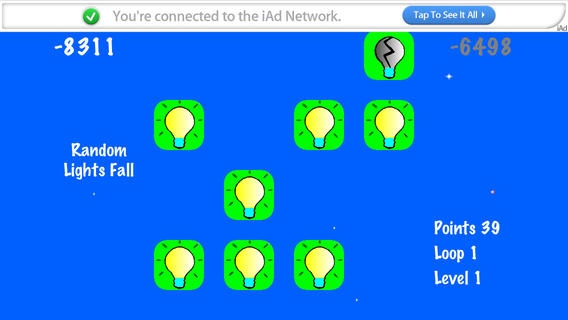All Lights On 1 2.2
Continue to app
Free Version
Publisher Description
This is actually three (now seven) games in one. They are entertaining and fun games that develops memory and hand eye coordination skills. The games can be fast or slow paced depending upon how you want to set the speed. With a faster speed your get more points. The object is to see if you can beat the highest score on the leader board. You'll love these games!!! Be sure and try all of the games and remember there is a config window to control settings. Press the tool button to see the config window. Press the tool button again to close it. All Lights On is an arcade style game. All Lights On is actually seven games in one: Random Lights I Random Lights II Random Lights Fall Pattern Match IV Pattern Match V Pattern Match VI Parent Clone In Random Lights I, a random light turns on and then off. If you press it while it's on, it will stay on. The object of this game is to get all the lights on. You lose points for pressing an unlit light or a broken light. In the Pattern Match Game you must memorize the pattern displayed and then re-enter it. The config window also includes a slider that allows you to reduce the time the pattern is shown. You get more points for shorter display times. In the Parent Clone Game the parent light is turned on automatically in a random location. Press the Parent light to create a clone. Move the clone by pressing a light above, below, left, or right of the clone. Pressing the Parent does not move the clone. If the clone has been moved, pressing the Parent light will create another clone and the old clone cannot be moved. Make sure the clone is in a position that does not block a new clone from moving. If an unlit light is cornered so that it can't be lit, you lose the game. If you can get all the lights lit, you win the game. There is now a power button that allows to create and move the clone if you wish. The lights can be enlarged by un-pinching the screen. Pinching the screen will return the lights to their original size. Use the config window for the following: Save all games Reload saved games Save highest total score (the sum of all games) Submit your highest score to the iTunes All Lights On Leader board Mute the game sound (does not affect the iPhone sound settings) Get hints Change the light type Change the background Start a new game Menu - Return to the introduction (select another game) Move the power button (Parent Clone only) to the left or right of the screen (only affects the horizontal view). Famous quote: "I prefer turning on all the lights rather than being in the dark". All Lights On reacts to the iPhone/iPod Touch orientations.
Requires iOS 4.3 or later. Compatible with iPhone, iPad, and iPod touch.
About All Lights On 1
All Lights On 1 is a free app for iOS published in the Action list of apps, part of Games & Entertainment.
The company that develops All Lights On 1 is Mark D Stolp. The latest version released by its developer is 2.2.
To install All Lights On 1 on your iOS device, just click the green Continue To App button above to start the installation process. The app is listed on our website since 2011-11-01 and was downloaded 5 times. We have already checked if the download link is safe, however for your own protection we recommend that you scan the downloaded app with your antivirus. Your antivirus may detect the All Lights On 1 as malware if the download link is broken.
How to install All Lights On 1 on your iOS device:
- Click on the Continue To App button on our website. This will redirect you to the App Store.
- Once the All Lights On 1 is shown in the iTunes listing of your iOS device, you can start its download and installation. Tap on the GET button to the right of the app to start downloading it.
- If you are not logged-in the iOS appstore app, you'll be prompted for your your Apple ID and/or password.
- After All Lights On 1 is downloaded, you'll see an INSTALL button to the right. Tap on it to start the actual installation of the iOS app.
- Once installation is finished you can tap on the OPEN button to start it. Its icon will also be added to your device home screen.